【图文教程】在线提取QQ音乐,QQ音乐指定音乐下载
2016/11/20 10:46:00 人气 181968 玩转QQ综合技术乐园配合机领工具,在线提取下载QQ音乐,得到你想要的歌曲。
工具地址:http://3g.gljlw.com/diy/qqmusic.php
【教程开始】
1、进入QQ音乐地址:http://y.qq.com
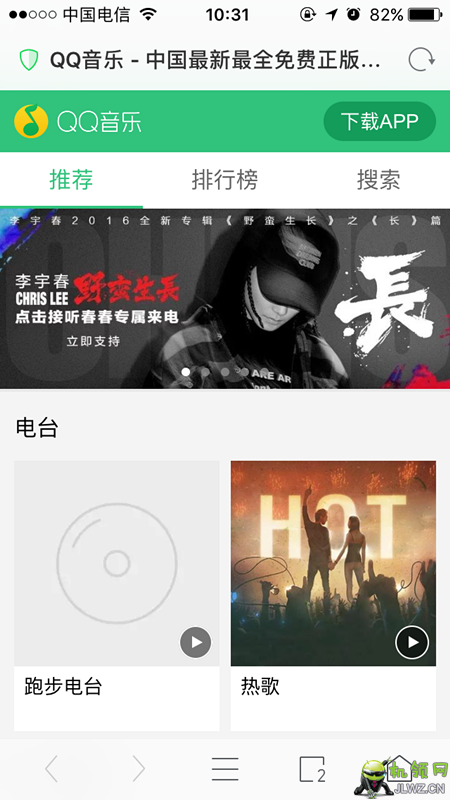
2、进入搜索页面搜索要下载的歌曲

3、进入歌曲页面,并复制到歌曲链接
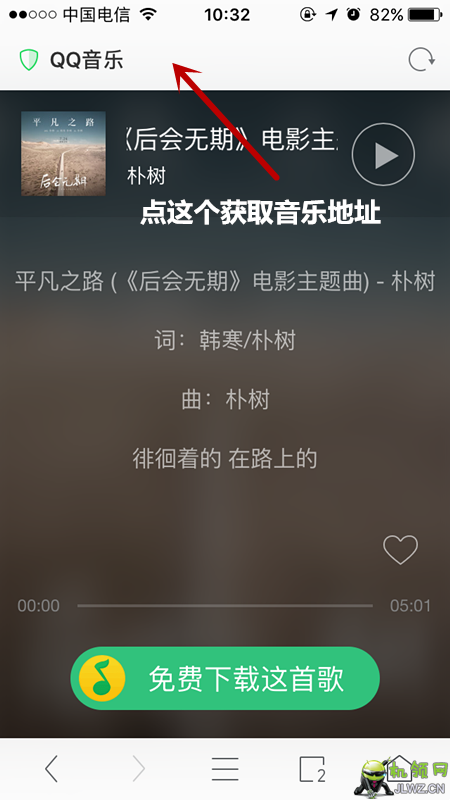

4、回到提取QQ音乐工具
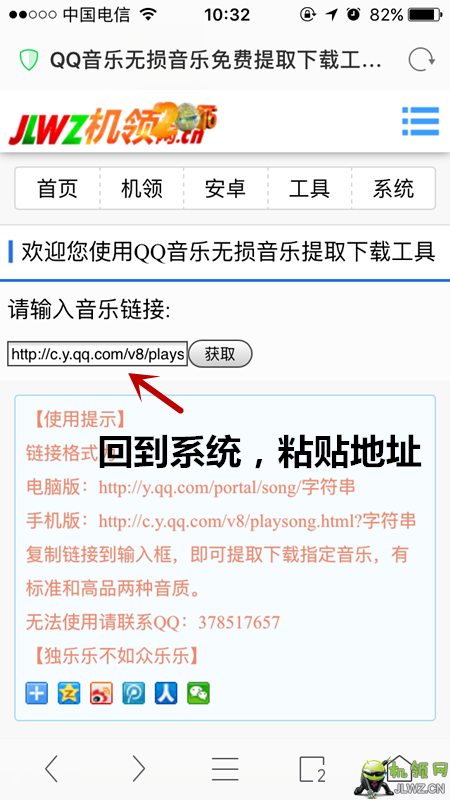
5、点击获取按钮
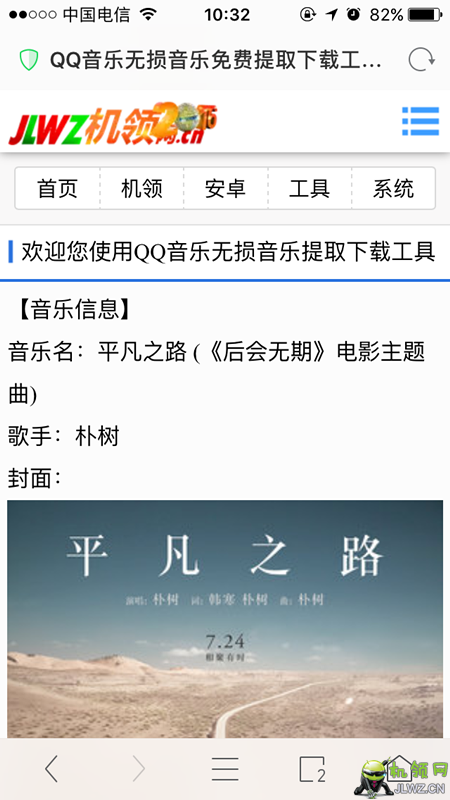

6、成功了。可以下载,还能在线听。
注:你也可以用名字来搜索你要的歌曲,但是可能就不能搜索到指定歌曲了。这个工具的地址是:http://3g.gljlw.com/music/qq/
工具地址:http://3g.gljlw.com/diy/qqmusic.php
【教程开始】
1、进入QQ音乐地址:http://y.qq.com
2、进入搜索页面搜索要下载的歌曲
3、进入歌曲页面,并复制到歌曲链接
4、回到提取QQ音乐工具
5、点击获取按钮
6、成功了。可以下载,还能在线听。
注:你也可以用名字来搜索你要的歌曲,但是可能就不能搜索到指定歌曲了。这个工具的地址是:http://3g.gljlw.com/music/qq/

 机领网欢迎你!
机领网欢迎你!
8楼 | ?我?的?不?规?则 12-17 19:32 12-17 19:32好用!! 用UC浏览器 For 安卓发布 |









